 With 2010 drawing to a close I though it might be a good time to look back at some of the videos I’ve made this year. I’m not 100% sure exactly how many Photoshop tutorials and photography tips videos I made this year but for the purposes of this post I’ll stick to the publicly available content on my YouTube Channel.
With 2010 drawing to a close I though it might be a good time to look back at some of the videos I’ve made this year. I’m not 100% sure exactly how many Photoshop tutorials and photography tips videos I made this year but for the purposes of this post I’ll stick to the publicly available content on my YouTube Channel.So from the 28 videos I uploaded to YouTube here are the top videos in various categories…
Longest video - The 10 minute Emergency Christmas Card Photoshop Technique.
Made for my friends at TipSquirrel.com I originally planned to call this the 5 minute Christmas card technique, but I quickly realised it was going to take much longer then I had planned hence the name.
Shortest video - Star Rotation Effect - Photoshop CS5 New Action.
This was a video I made for the Next Photoshop Evangelist competition. Part of the entry requirements was the video had to be less then 2 minutes long and feature the concept of twenty. See if you can spot it!
Most Commented - Grey background lighting tips and tricks
Another studio/portrait tutorial but this time I demonstrated three lighting tricks with one grey background cloth.
Most Viewed - How to shoot an unusual self portrait.
Me, myself and I get together to make a very strange self portrait. The opening minute was great fun to make and was a learning curve on how to use Adobe Premiere Elements to creatively edit videos.
And finally my favourite video of 2010
To be honest I’m really happy with almost all of my videos, but there are a few that stand out.
Of the 15 minute challenges my last video of the year, filmed at Winchester Cathedral, is high on my favourites list. It produced some of the best images I’ve taken this year and was a location I intend to return to later in the year. The 15 minute challenge in Kens Field was a real tough challenge photographically, so coming back with anything worth showing is a success.
Teaming up with Jared Polin from Fro Knows Photo was a fun thing to try and may be repeated again in 2011 either with Jared or other photographers / Photoshop experts.
But if I had to pick just one video it would be Long exposure technique. It combines some useful photography tips with a bit of fun and produced a stunning photo. Incidentally there is an extended version of this video on the Photo Beach Teach DVD which includes the part where my cable release fell into the water!
So that’s it for 2010. Look out for more Photoshop videos, more Photography tips videos, more review videos and more 15 minute photo challenges videos in 2011.






 Feature No.1 is the design. The whole cloth is pushed back inside a neoprene bag which means the cloth stays clean. The neoprene bag is also stitched to the cloth so you'll never loose the cloth, unless you loose the bag.
Feature No.1 is the design. The whole cloth is pushed back inside a neoprene bag which means the cloth stays clean. The neoprene bag is also stitched to the cloth so you'll never loose the cloth, unless you loose the bag.







 Take & Make Great Photo
Take & Make Great Photo









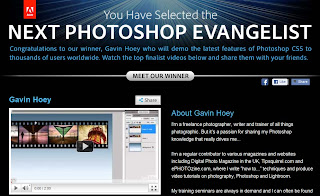








.gif)
.jpg)
.jpg)
.jpg)
.jpg)
.jpg)





-23.jpg)


